Getting started
Guides
API
Planday Structure
In Planday, you access a Portal where your business is structured into Departments, Employee groups, Sections, Positions, Shifts, and Shift types.
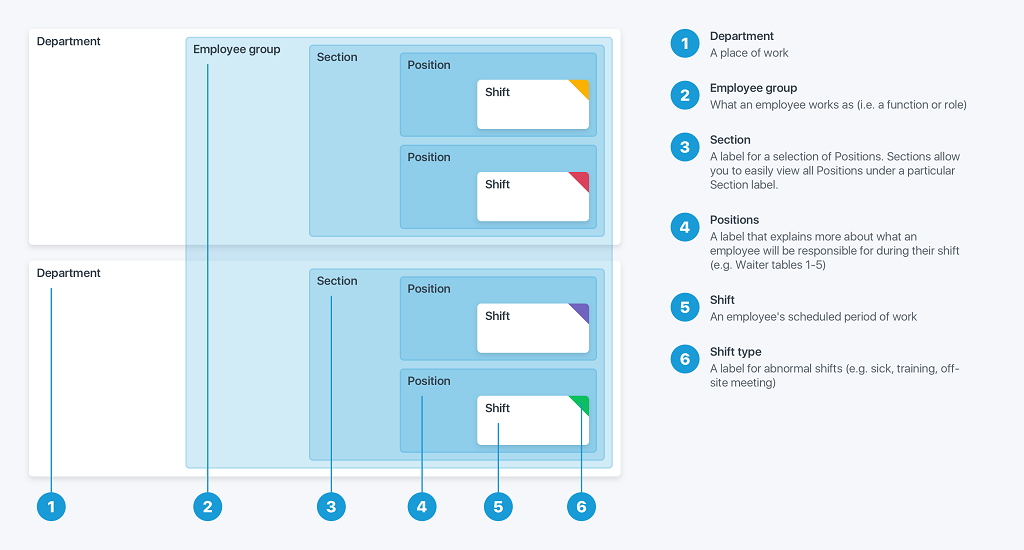
- Department: A place of work. This is generally the physical location of your business. Departments are optional, but if a portal uses departments every shift is connected to one department.
- Employee group: What an employee works as (e.g. a function or role). Employee group is required and every shift is connected to one employee group.
- Section: A label for a selection of Positions. Sections allow you to easily view all Positions under a particular Section label.
- Position: A label that explains more about what an employee will be responsible for during their shift (e.g. Waiter tables 1-5).
- Shift: When an employee is scheduled to work.
- Shift type: A label for abnormal shifts (e.g. sick, training, off-site meeting).
- Networks and master portals Though the highest entity in Planday is a Portal, some of our larger customers have their portals structured in a network. A network is a link between a master portal and multiple sub portals. Administrators on the master portal will have easy access to specific areas of the sub portals, which makes it easier to manage operations from a central hub.
Identifier Scope and Uniqueness
Only portalId is globally unique across Planday.
All other entity IDs (e.g. employeeId, shiftId, departmentId, etc.) are only unique within the context of a single portal. Treating these IDs as globally unique across multiple portals will cause data integrity issues—immediately or later (e.g. when partitioning data internally).
Therefore:
- Always persist the owning portalId with every entity you store.
- Never key cross‑portal data on employeeId (or other entity IDs) alone.
- In your own system, use a composite key for global uniqueness, e.g.
<portalId>-<employeeId>or<portalId>:<shiftId>.
If you need a single canonical key in your own system, construct it deterministically from portalId + local entity ID and do not attempt to “compress” or remap these values.